Linux(Ubuntu、CentOS)下开放 MySQL 服务远程访问
CentOS 直接跳到第二步。
第一步,修改配置文件:
Ubuntu(CentOS 直接跳到第二步):
vim /etc/mysql/my.cnf
找到:
bind-address = 127.0.0.1
改为:
bind-address = 0.0.0.0 #允许任意ip地址访问
也可以指定IP地址。
然后重启MySQL:
sudo /etc/init.d/mysqld restart
第二步,修改数据库配置:
授权root用户进行远程连接,注意替换 “password” 为 root 用户真正的密码:
grant all privileges on *.* to root@"%" identified by "password" with grant option; flush privileges;
第二行命令使设置生效,可以马上连接。
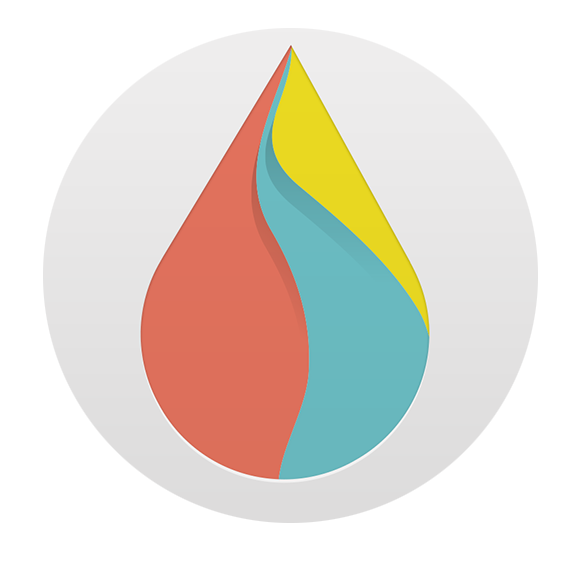


发表评论: