利用 Composer 一步一步构建自己的 PHP 框架(二)——构建路由
本教程示例代码见 https://github.com/johnlui/My-First-Framework-based-on-Composer
上一篇中我们已经建立了一个空的 Composer 项目,本篇将讲述如何构建路由。
久负盛名的 CodeIgniter 框架是很多人的 PHP 开发入门框架,同样也是我开始学习如何从头构建一个网站的框架。在 CI 中我学到了很多,其中对 MVC 的深入理解和对框架本质的理解对我的影响最大。从使用框架是为了提高开发效率的角度来看,框架的本质就是路由。
下面我们就开始自己来构建路由,先去 GitHub 搜一下:点此查看搜索结果
推荐 https://github.com/NoahBuscher/Macaw,对应的 Composer 包为 noahbuscher/macaw 。
下面开始安装它,更改 composer.json:
{
"require": {
"noahbuscher/macaw": "dev-master"
}
}运行 composer update,成功之后将得到以下目录:

至此,Macaw 包安装成功!
下面,就是见证奇迹的时刻!我们将赋予 MFFC 生命力,让它真正地跑起来!
新建 MFFC/public 文件夹,这个文件夹将是用户唯一可见的部分。在文件夹下新建 index.php 文件:
<?php // Autoload 自动载入 require '../vendor/autoload.php'; // 路由配置 require '../config/routes.php';
上面一行表示引入 Composer 的自动载入功能,下面一行表示载入路由配置文件。新建 MFFC/config 文件夹,在里面新建 routs.php 文件,内容如下:
<?php
use NoahBuscher\Macaw\Macaw;
Macaw::get('fuck', function() {
echo "成功!";
});
Macaw::get('(:all)', function($fu) {
echo '未匹配到路由<br>'.$fu;
});
Macaw::dispatch();
Macaw 的文档位于 https://github.com/NoahBuscher/Macaw,请按照你的 HTTP 服务软件类型自行设置伪静态,其实跟绝大多数框架一样:“将所有非静态文件全部指向 index.php”。
然后,将某一个端口用 Apache 或 Nginx 分配给 MFFC/public 目录,这一步十分建议用 Apache 或者 Nginx 做。
如果使用 PHP 内置 HTTP 服务器:
cd public && php -S 127.0.0.1:3000
将导致路由的 Macaw::get('fuck' 必须写成 Macaw::get('/fuck' 才能响应。
目前的代码使用 Apache + mod_php 和 Nginx + php-fpm 方式均没有问题。
我在本地绑定了 81 端口,访问 http://127.0.0.1:81/fuck 可以看到:
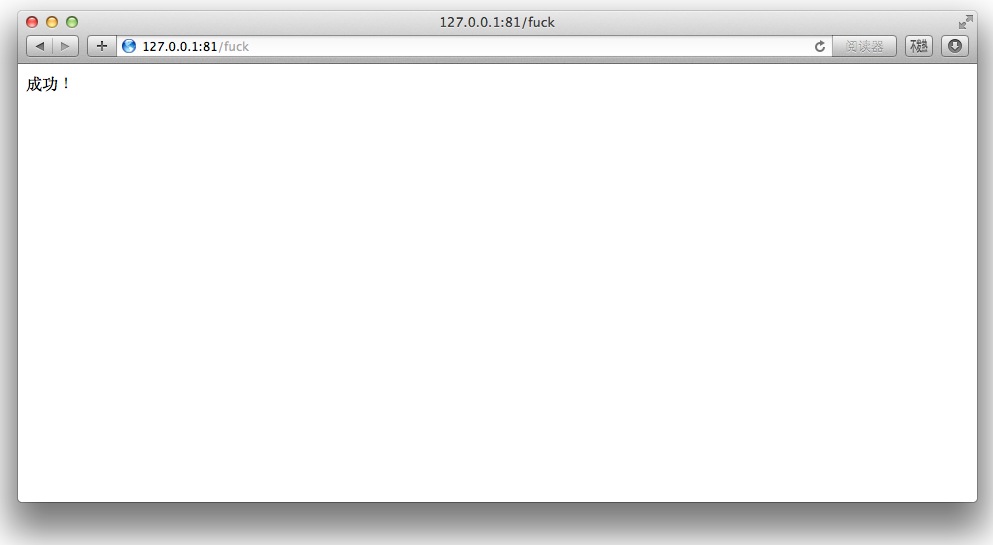
如果页面乱码,请调整编码为 UTF-8。如果你成功看到以上页面,那么恭喜你,路由配置成功!
Macaw 只有一个文件,去除空行总共也就一百行多一点,通过代码我们能直接看明白它是怎么工作的。下面我简略分析一下:
1. Composer 的自动加载在每次 URL 驱动 MFFC/public/index.php 之后会在内存中维护一个全量命名空间类名到文件名的数组,这样当我们在代码中使用某个类的时候,将自动载入该类所在的文件。
2. 我们在路由文件中载入了 Macaw 类:“use NoahBuscher\Macaw\Macaw;”,接着调用了两次静态方法 ::get(),这个方法是不存在的,将由 MFFC/vendor/codingbean/macaw/Macaw.php 中的 __callstatic() 接管。
3. 这个函数接受两个参数,$method 和 $params,前者是具体的 function 名称,在这里就是 get,后者是这次调用传递的参数,即 Macaw::get('fuck',function(){...}) 中的两个参数。第一个参数是我们想要监听的 URL 值,第二个参数是一个 PHP 闭包,作为回调,代表 URL 匹配成功后我们想要做的事情。
4. __callstatic() 做的事情也很简单,分别将目标URL(即 /fuck)、HTTP方法(即 GET)和回调代码压入 $routes、$methods 和 $callbacks 三个 Macaw 类的静态成员变量(数组)中。
5. 路由文件最后一行的 Macaw::dispatch(); 方法才是真正处理当前 URL 的地方。能直接匹配到的会直接调用回调,不能直接匹配到的将利用正则进行匹配。
下一步:利用 Composer 一步一步构建自己的 PHP 框架(三)——设计 MVC
评论:
2018-08-18 13:44
如果使用的是自带的macaw的rewrite404的话,说明你要么没有进行设置伪静态 或者 或者 伪静态是设置失败的
`<IfModule mod_rewrite.c>
RewriteEngine ON
RewriteCond %{REQUEST_FILENAME} !-d
RewriteCond %{REQUEST_FILENAME} !-f
RewriteRule (.+) index.php/$1
</IfModule>`
放到 - /public/.htaccess - 中
原因:
如果没有设置伪静态,/fuck 的话会解析成一个目录 或者 报500错误
再者可以查看Macaw::dispatch 方法
$uri = $_SERVER['REQUEST_URI'] // 也就是 host 后面的地址
在你第一次调用get静态方法的时候,已经将你的 fuck 写入routes 变量中 ,dispatch() 会来校验这些参数,并且进行执行操作逻辑,
2018-02-11 14:20

环境 win7+phpstudy
一直感觉跟伪静态有关系 ,参考下面链接改了好的,直接localhost/fuck就能访问
http://blog.csdn.net/Lancelot_Lewis/article/details/50269661
我的.htaccess
<IfModule mod_rewrite.c>
RewriteEngine ON
RewriteCond %{REQUEST_FILENAME} !-d
RewriteCond %{REQUEST_FILENAME} !-f
RewriteRule ^(.*)$ index.php [L,E=PATH_INFO:$1]
</IfModule>
2018-01-03 17:59
require '../config/routes.php';
新建 MFFC/config 文件夹,在里面新建 routs.php 文件[
2018-01-03 13:46
Macaw::get('/index.php/fuck',function(){
echo "出来吧,神龙!!!";
});
访问网址 http://127.0.0.1:1002/index.php/fuck
2017-07-12 17:14
可以显示成功 ,但 localhost:81/fuck 就是 404 。。 搞一整天了 还没弄明白
2017-05-12 14:35
2016-08-15 13:35
http://localhost/public/ 这样是可以访问的
http://localhost/public/fuck 久报404错误 啦 我用的是nginx 到底是啥原因呢 怎么处理这个问题呢
2016-07-06 11:20
2016-05-21 15:11
server {
listen 8088;
server_name localhost;
root D:/nginx/html/MFFC/public;
autoindex off;
location / {
try_files $uri $uri/ /index.php?/$uri;
}
error_page 500 502 503 504 /50x.html;
location = /50x.html {
root html;
}
location ~ \.php$ {
fastcgi_pass 127.0.0.1:9000;
fastcgi_index index.php;
fastcgi_param SCRIPT_FILENAME $document_root$fastcgi_script_name;
include fastcgi_params;
}
}
2016-05-20 15:58
D:\phpStudy\WWW\laravel>composer update
> php artisan clear-compiled
Loading composer repositories with package information
Updating dependencies (including require-dev)
Your requirements could not be resolved to an installable set of packages.
Problem 1
- Installation request for intervention/image 2.0.15 -> satisfiable by inter
vention/image[2.0.15].
- intervention/image 2.0.15 requires ext-fileinfo * -> the requested PHP ext
ension fileinfo is missing from your system.
To enable extensions, verify that they are enabled in those .ini files:
- D:\phpStudy\php55\php.ini
You can also run `php --ini` inside terminal to see which files are used by PH
P in CLI mode.
2016-03-08 22:30
引入autoload.php后 用 use xxxx ;初始化类时说 找不到类
为什么?
手动下载不行么,怎么能自动载入
2015-12-15 22:21
2016-06-23 02:09
Macaw::get('fuck', function() {
echo "成功!";
});
Macaw::get('/', function() {
echo 'Hello world!';
});
Macaw::get('/aa', function() {
echo 'aa';
});
Macaw::get('(:all)', function($fu) {
echo '未匹配到路由<br>'.$fu;
});
打开 我自己配置的域名 jenchih.com 显示为匹配到路由
如果打开 jenchih.com/index.php 就显示 为匹配到路由 index.php
加上/fuck 什么的 都是404 - -?
2015-11-24 00:31

 。求大神帮忙研究下
。求大神帮忙研究下2015-08-21 14:43
404
大神出现了这个问题该怎样解决呢
2015-09-16 13:51
1. 先把routes.php的
Macaw::get('fuck',function(){
echo 'fuck';
});
Macaw::get('(:all)', function($fu) {
echo 'not match route</br>'.$fu;
});
替换为:
Macaw::get('/fuck',function(){
echo 'fuck';
});
Macaw::get('/(:all)', function($fu) {
echo 'not match route</br>'.$fu;
});
这时报错没有了,但是访问 /fuck路径时 ‘not match route’ 字符串也会输出;
2. 根据站长发布的TinyLara框架的TinyRouter.php 文件,把 vendor/noahbuscher/macaw/Macaw.php 文件做了调整:
__callstatic($method, $params) 方法中, $uri = $params[0];;
dispatch() 方法中: $uri = self::detect_uri();
添加了
private static function detect_uri()
{
$uri = $_SERVER['REQUEST_URI'];
if (strpos($uri, $_SERVER['SCRIPT_NAME']) === 0) {
$uri = substr($uri, strlen($_SERVER['SCRIPT_NAME']));
} elseif (strpos($uri, dirname($_SERVER['SCRIPT_NAME'])) === 0) {
$uri = substr($uri, strlen(dirname($_SERVER['SCRIPT_NAME'])));
}
if ($uri == '/' || empty($uri)) {
return '/';
}
$uri = parse_url($uri, PHP_URL_PATH);
return str_replace(array('//', '../'), '/', trim($uri, '/'));
}
这时routes.php文件中的路由:
Macaw::get('fuck',function(){
echo 'success';
});
Macaw::get('(:all)', function($fu) {
echo 'not match route</br>'.$fu;
});
访问正常了,不用添加 ‘/ ’ 了
2015-08-20 18:06
echo 'Img server';
});
那 $uri = /index.php/foo
我是开启apache重写的, .htaccess文件内容如下
<IfModule mod_rewrite.c>
Options +FollowSymlinks
RewriteEngine On
RewriteCond %{REQUEST_FILENAME} !-d
RewriteCond %{REQUEST_FILENAME} !-f
RewriteRule ^(.*)$ index.php/$1 [QSA,PT,L]
</IfModule>
如果我访问的路径是 myhost.com/foo , 那么Macaw 中dispatch 里 $uri = parse_url($_SERVER['REQUEST_URI'], PHP_URL_PATH); 这里的$uri = /foo , 这就导致 没法匹配到路由 (因为上面实际是 index.php/foo)
是因为我的重写有问题吗? (Apache/2.4.4 (Win32) PHP/5.4.16)
2015-08-14 09:05
2015-06-19 16:04
Your requirements could not be resolved to an installable set of packages.
Problem 1
- intervention/image 2.2.2 requires ext-fileinfo * -> the requested PHP exte
nsion fileinfo is missing from your system.
- intervention/image 2.2.1 requires ext-fileinfo * -> the requested PHP exte
nsion fileinfo is missing from your system.
- intervention/image 2.2.0 requires ext-fileinfo * -> the requested PHP exte
nsion fileinfo is missing from your system.
- Installation request for intervention/image ^2.2 -> satisfiable by interve
ntion/image[2.2.0, 2.2.1, 2.2.2].
2015-06-18 14:30
[root@localhost public]# pwd
/var/www/html/public
[root@localhost public]# ls -a
. .. .htaccess index.php
[root@localhost public]# cat .htaccess
<IfModule mod_rewrite.c>
Options +FollowSymlinks
RewriteEngine On
RewriteCond %{REQUEST_FILENAME} !-d
RewriteCond %{REQUEST_FILENAME} !-f
RewriteRule ^(.*)$ index.php/$1 [QSA,PT,L]
</IfModule>
[root@localhost public]# cd ../config/
[root@localhost config]# ls
routes.php
[root@localhost config]# cat routes.php
<?php
use NoahBuscher\Macaw\Macaw;
Macaw::get('/fuck',function(){
echo "Hello world!";
});
Macaw::get('(:all)',function($fu){
echo "未匹配到路由<br>".$fu;
});
Macaw::dispatch();
按大神说的不管我加不加/在fuck前面访问都是404,不知道是那里写错了?
2015-06-18 15:59
现在的情况是我访问
http://192.168.154.132/fuck或者http://192.168.154.132/index.php/fuck的时候都会走all那个路由
use NoahBuscher\Macaw\Macaw;
Macaw::get('fuck',function($fu){
echo "Hello world!---".$fu;
});
Macaw::get('(:all)',function($fu){
echo "未匹配到路由<br>".$fu;
});
Macaw::dispatch();
未匹配到路由
/index.php/fuck
未匹配到路由
/fuck
不知道哪里还要进行相关的配置那?
2016-01-03 13:18
利用节日期间,调试了一下,发现Macaw处理URL的时候可以匹配到`/index.php/fuck'`却不能匹配到 `/fuck`,原因是`_SERVER['PHP_SELF']` 获取到的数据是 `/index.php/fuck` 所以才会这样,经查看_SERVER变量,发现其实是_SERVER['PHP_SELF'] 是 `_SERVER['SCRIPT_NAME']` 和 `_SERVER['REQUEST_URI']` 的拼装,所以应该是 _SERVER['REQUEST_URI'] 就ok了。现在动手改掉
$uri = dirname($_SERVER['PHP_SELF']).$params[0];
为
$uri = dirname($_SERVER['REQUEST_URI']).$params[0];
搞定!一切运行正常。另,怎样才不算垃圾评论?
2017-02-06 11:06
// $uri = dirname($_SERVER['PHP_SELF']).'/'.$params[0];
$uri = $params[0];
上面原来的,直接保留一个。这样就可以正常匹配。
string 'fuck' (length=4)
string '/' (length=1)
string '(:all)' (length=6)
Hello world!
2015-06-05 16:40
Object not found!
The requested URL was not found on this server. If you entered the URL manually please check your spelling and try again.
If you think this is a server error, please contact the webmaster.
Error 404
127.0.0.1
Apache/2.4.12 (Win32) OpenSSL/1.0.1l PHP/5.6.8
<?php
use NoahBuscher\Macaw\Macaw;
Macaw::get('fuck', function() {
echo "成功!";
});
Macaw::get('/', function() {
echo 'Hello world!';
});
Macaw::get('/test', function() {
echo "成功!";
});
Macaw::dispatch();
但是http://127.0.0.1:81/ 这个路由可以显示Hello world!
2015-05-04 17:08
每次用vim打开都会提示这个。。 这个是怎么回事?
2015-04-09 17:57
2015-04-09 19:47
2015-04-09 21:30


"然后,将某一个端口用 Apache 或 Nginx 分配给 MFFC/public 目录,这一步十分建议用 Apache 或者 Nginx 做。"
2015-04-10 15:12
Macaw::get('/', function() {
echo "fuck!";
});
Macaw::get('/fuck', function() {
echo "fuck!";
});
但是第一条路由成功,第二条路由失败 提示“Internal Server Error The server encountered an internal error or misconfiguration and was unable to complete your request.”这样信息,然后我把'/'去掉,还是不行,望大侠指点
2015-03-27 11:27
Object not found!
The requested URL was not found on this server. If you entered the URL manually please check your spelling and try again.
If you think this is a server error, please contact the webmaster.
Error 404
<?php
use NoahBuscher\Macaw\Macaw;
Macaw::get('/', function() {
echo 'Hello world!';
});
Macaw::get('/test', function() {
echo "成功!";
});
Macaw::get('(:all)', function($fu) {
echo '未匹配到路由<br>'.$fu;
});
Macaw::dispatch();
2015-01-23 18:10
2015-01-09 23:54

2014-10-30 15:08
2014-10-30 01:17
思路不要被限定了,并不是一定要先把参数传过去的。
2014-10-30 00:51
Macaw::get('/(:any)', function($slug) {
echo 'The slug is: ' . $slug;
});
具体匹配的url是什么呢?看了下官方的列子,没看明白
打扰了
2014-10-27 17:53
"repositories": [
{"type": "composer", "url": "http://pkg.phpcomposer.com/repo/packagist/"},
{"packagist": false}
]
好像是 Composer 中文网的镜像服务,然后我使用 php composer.phar install 就给我生成了文件夹,完成了 基础准备
到第二节,也就是现在
我现在整体的配置文件是这样的
{
"require": {
"codingbean/macaw": "dev-master"
},
"repositories": [
{"type": "composer", "url": "http://pkg.phpcomposer.com/repo/packagist/"},
{"packagist": false}
]
}
当我运行 php composer.phar update 时,出现
Loading composer repositories with package information
Updating dependencies (including require-dev)
Your requirements could not be resolved to an installable set of packages.
Problem 1
- The requested package noahbuscher/macaw could not be found in any version, there may be a typo in the package name.
Potential causes:
- A typo in the package name
- The package is not available in a stable-enough version according to your minimum-stability setting
see <https://groups.google.com/d/topic/composer-dev/_g3ASeIFlrc/discussion> for more details.
Read <http://getcomposer.org/doc/articles/troubleshooting.md> for further common problems.
英语基础比较差,而且上面两个链接都点不开,以前也没用过Composer ,折腾一天了,特意来请教下您,
打扰了,祝身体健康
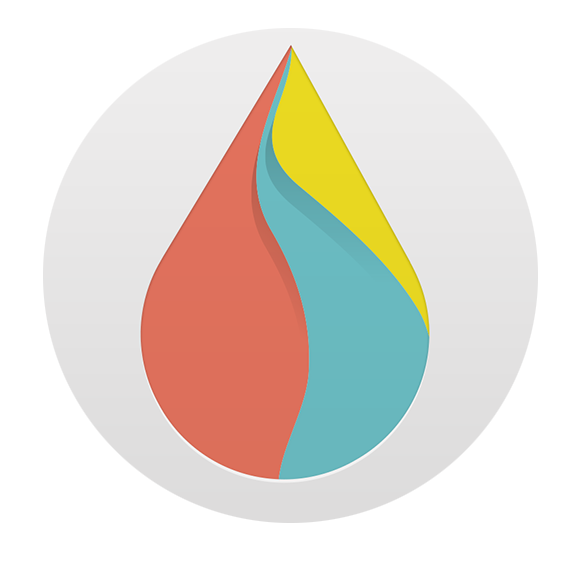


 大神,那路由老阻挡css,介绍引入,我集成的是smarty模板引擎
大神,那路由老阻挡css,介绍引入,我集成的是smarty模板引擎 index .....真是个坑/ 多谢了
index .....真是个坑/ 多谢了




2018-11-27 22:37