如何在 Laravel 中使用 SMTP 发送邮件(适用于 163、QQ、Gmail 等)
Laravel 提供了非常简单的邮件发送 API,但是文档却不是太清晰,再加上它采用传递闭包(回调函数)的方式调用,导致邮件发送的使用门槛偏高。
Laravel 4 和 Laravel 5 的邮件发送使用方式完全一致。Laravel 5 的邮件发送中文文档在:http://laravel-china.org/docs/5.0/mail
本文中,我将以 163 邮箱为例,展示如何用 Laravel 内置的邮件发送类来发送邮件。
配置
修改邮件发送配置。4.2 在 app/config/mail.php,5 在 config/mail.php,修改以下配置:
'host' => 'smtp.163.com',
'port' => 25,
'from' => array('address' => '***@163.com', 'name' => 'TestMail'),
'username' => '***@163.com', // 注意,这里必须和上一行配置里面的邮件地址一致
'password' => '****',发送
在控制器或者模型里,调用以下代码:
$data = ['email'=>$email, 'name'=>$name, 'uid'=>$uid, 'activationcode'=>$code];
Mail::send('activemail', $data, function($message) use($data)
{
$message->to($data['email'], $data['name'])->subject('欢迎注册我们的网站,请激活您的账号!');
});
邮件视图为 views/activemail.blade.php:
<!doctype html>
<html lang="zh-CN">
<head>
<meta charset="UTF-8">
<meta http-equiv="X-UA-Compatible" content="IE=edge">
</head>
<body>
<a href="{{ URL('active?uid='.$uid.'&activationcode='.$activationcode) }}" target="_blank">点击激活你的账号</a>
</body>
</html>
搞定!
← 给 UILabel 中的文字增加 line-through / Strikethrough (删除线)样式
Laravel 5 系列入门教程(四)【最适合中国人的 Laravel 教程】【完结】 →
评论:
猪猪侠
2019-08-23 16:41 Swift_TransportException: Connection could not be established with host smtp.qq.com [No route to host #113] in file /www/wwwroot/www.syswz.com/vendor/swiftmailer/swiftmailer/lib/classes/Swift/Transport/StreamBuffer.php on line 269
Swift_TransportException: Connection could not be established with host smtp.qq.com [No route to host #113] in file /www/wwwroot/www.syswz.com/vendor/swiftmailer/swiftmailer/lib/classes/Swift/Transport/StreamBuffer.php on line 269
报这个错 不知道 怎么解决
.env
MAIL_DRIVER=smtp
MAIL_HOST=smtp.qq.com
MAIL_PORT=465
MAIL_USERNAME=XXXXXXXX@qq.com
MAIL_PASSWORD=XXXXXXXXX
MAIL_ENCRYPTION=SSL
'driver' => env('MAIL_DRIVER', 'smtp'),
'host' => env('MAIL_HOST', 'smtp.mailgun.org'),
'from' => [
'address' => env('MAIL_FROM_ADDRESS', 'xxxxxxxx@qq.com'),
'name' => env('MAIL_FROM_NAME', '项目'),
],
2019-08-23 16:41
 Swift_TransportException: Connection could not be established with host smtp.qq.com [No route to host #113] in file /www/wwwroot/www.syswz.com/vendor/swiftmailer/swiftmailer/lib/classes/Swift/Transport/StreamBuffer.php on line 269
Swift_TransportException: Connection could not be established with host smtp.qq.com [No route to host #113] in file /www/wwwroot/www.syswz.com/vendor/swiftmailer/swiftmailer/lib/classes/Swift/Transport/StreamBuffer.php on line 269报这个错 不知道 怎么解决
.env
MAIL_DRIVER=smtp
MAIL_HOST=smtp.qq.com
MAIL_PORT=465
MAIL_USERNAME=XXXXXXXX@qq.com
MAIL_PASSWORD=XXXXXXXXX
MAIL_ENCRYPTION=SSL
'driver' => env('MAIL_DRIVER', 'smtp'),
'host' => env('MAIL_HOST', 'smtp.mailgun.org'),
'from' => [
'address' => env('MAIL_FROM_ADDRESS', 'xxxxxxxx@qq.com'),
'name' => env('MAIL_FROM_NAME', '项目'),
],
Sunshaolei
2019-08-09 23:14
2019-08-09 23:14
邮件发送不出去是什么问题导致的,邮箱接收不到邮件
我的配置是这样配置的:
MAIL_DRIVER=smtp
MAIL_HOST=smtp.163.com
MAIL_FROM_ADDRESS=ssl15081228231@163.com
MAIL_FROM_NAME=CoreBlog
MAIL_PORT=465
MAIL_USERNAME=ssl15081228231@163.com
MAIL_PASSWORD=********
MAIL_ENCRYPTION=ssl
我的配置是这样配置的:
MAIL_DRIVER=smtp
MAIL_HOST=smtp.163.com
MAIL_FROM_ADDRESS=ssl15081228231@163.com
MAIL_FROM_NAME=CoreBlog
MAIL_PORT=465
MAIL_USERNAME=ssl15081228231@163.com
MAIL_PASSWORD=********
MAIL_ENCRYPTION=ssl
imooto_cc
2017-12-11 14:28
2017-12-11 14:28
Swift_TransportException thrown with message "Expected response code 250 but got code "553", with message "553 authentication is required,163 smtp14,EsCowAA3T3YLJS5ajXK1Dg--.35823S2 1512973579
这个是什么原因呢?换了qq 163 都是提示这个错误

这个是什么原因呢?换了qq 163 都是提示这个错误


winnie
2017-11-01 17:35
2017-11-01 17:35
===============mail.php文件
<?php
return [
'driver' => env('MAIL_DRIVER', 'smtp'),
'host' => env('MAIL_HOST', 'smtp.163.com'),
'port' => env('MAIL_PORT', 587),
'from' => ['address' => 'xxxh@163.com', 'name' => 'Test'],
'encryption' => env('MAIL_ENCRYPTION', 'tls'),
'username' => env('MAIL_USERNAME', null),
'password' => env('MAIL_PASSWORD', null),
'sendmail' => '/usr/sbin/sendmail -bs',
'pretend' => false,
];
=============
.env文件配置
MAIL_DRIVER=smtp
MAIL_HOST=smtp.163.com
MAIL_PORT=587
MAIL_ENCRYPTION=tls
MAIL_USERNAME=xxxh@163.com
MAIL_PASSWORD=xxxh
这样配置后发邮件出现 Expected response code 250 but got code "553", with message "553 Local user only,163 smtp14,EsCowAB3_akEk_lZvAjPBg--.25694S2 1509528324 " 错误,如果是按照博主的来配置port=25会出现“Expected response code 250 but got code "530", with message "530 5.7.1 Authentication required”
163的邮箱已经开启了smtp服务,而且使用的是客户端授权码作为MAIL_PASSWORD 本机可以ping通smtp.163.com
<?php
return [
'driver' => env('MAIL_DRIVER', 'smtp'),
'host' => env('MAIL_HOST', 'smtp.163.com'),
'port' => env('MAIL_PORT', 587),
'from' => ['address' => 'xxxh@163.com', 'name' => 'Test'],
'encryption' => env('MAIL_ENCRYPTION', 'tls'),
'username' => env('MAIL_USERNAME', null),
'password' => env('MAIL_PASSWORD', null),
'sendmail' => '/usr/sbin/sendmail -bs',
'pretend' => false,
];
=============
.env文件配置
MAIL_DRIVER=smtp
MAIL_HOST=smtp.163.com
MAIL_PORT=587
MAIL_ENCRYPTION=tls
MAIL_USERNAME=xxxh@163.com
MAIL_PASSWORD=xxxh
这样配置后发邮件出现 Expected response code 250 but got code "553", with message "553 Local user only,163 smtp14,EsCowAB3_akEk_lZvAjPBg--.25694S2 1509528324 " 错误,如果是按照博主的来配置port=25会出现“Expected response code 250 but got code "530", with message "530 5.7.1 Authentication required”
163的邮箱已经开启了smtp服务,而且使用的是客户端授权码作为MAIL_PASSWORD 本机可以ping通smtp.163.com
悦宝宝
2017-03-21 20:08
2017-03-21 20:08
Connection could not be established with host stmp.163.com [php_network_getaddresses: getaddrinfo failed: ��֪������������ #0]
求解这个是因为什么阿 就是提示连不上163主机。 不知道怎么解决~

求解这个是因为什么阿 就是提示连不上163主机。 不知道怎么解决~
icymoon
2017-01-04 16:26
2017-01-04 16:26
Expected response code 220 but got code \"\", with message \"\"",
。。不知道怎么解决。。配置完全一样, 163的客户端授权码也开了
。。不知道怎么解决。。配置完全一样, 163的客户端授权码也开了
自恋狂
2017-01-04 11:10
2017-01-04 11:10
用的5.1,学习的时间不久,现在发送普通邮件是正常的,但是发送有view视图的邮件时就一直超时了,一直搞不明白!
Whoops, looks like something went wrong.
1/1
Swift_TransportException in StreamBuffer.php line 269:
Connection could not be established with host smtp.163.com [Connection timed out #110]
in StreamBuffer.php line 269
at Swift_Transport_StreamBuffer->_establishSocketConnection() in StreamBuffer.php line 62
at Swift_Transport_StreamBuffer->initialize(array('protocol' => '', 'host' => 'smtp.163.com', 'port' => '25', 'timeout' => '30', 'blocking' => '1', 'tls' => false, 'type' => '1', 'stream_context_options' => array())) in AbstractSmtpTransport.php line 113
at Swift_Transport_AbstractSmtpTransport->start() in Mailer.php line 79
at Swift_Mailer->send(object(Swift_Message), array()) in Mailer.php line 374
at Mailer->sendSwiftMessage(object(Swift_Message)) in Mailer.php line 196
at Mailer->send('notifications::email', array('level' => 'info', 'subject' => null, 'greeting' => null, 'introLines' => array('You are receiving this email because we received a password reset request for your account.'), 'outroLines' => array('If you did not request a password reset, no further action is required.'), 'actionText' => 'Reset Password', 'actionUrl' => 'http://test.z-love.com/password/reset/dafb5d7b21597b7ede8cedab5df7c6ef196c2ac1d298235052308773b8020f0c', 'message' => object(Message)), object(Closure)) in MailChannel.php line 81
Whoops, looks like something went wrong.
1/1
Swift_TransportException in StreamBuffer.php line 269:
Connection could not be established with host smtp.163.com [Connection timed out #110]
in StreamBuffer.php line 269
at Swift_Transport_StreamBuffer->_establishSocketConnection() in StreamBuffer.php line 62
at Swift_Transport_StreamBuffer->initialize(array('protocol' => '', 'host' => 'smtp.163.com', 'port' => '25', 'timeout' => '30', 'blocking' => '1', 'tls' => false, 'type' => '1', 'stream_context_options' => array())) in AbstractSmtpTransport.php line 113
at Swift_Transport_AbstractSmtpTransport->start() in Mailer.php line 79
at Swift_Mailer->send(object(Swift_Message), array()) in Mailer.php line 374
at Mailer->sendSwiftMessage(object(Swift_Message)) in Mailer.php line 196
at Mailer->send('notifications::email', array('level' => 'info', 'subject' => null, 'greeting' => null, 'introLines' => array('You are receiving this email because we received a password reset request for your account.'), 'outroLines' => array('If you did not request a password reset, no further action is required.'), 'actionText' => 'Reset Password', 'actionUrl' => 'http://test.z-love.com/password/reset/dafb5d7b21597b7ede8cedab5df7c6ef196c2ac1d298235052308773b8020f0c', 'message' => object(Message)), object(Closure)) in MailChannel.php line 81
kaka
2016-12-21 14:37
2016-12-21 14:37
Connection could not be established with host smtp.qq.com [ #0] 这是什么意思呀 ,,,有没有解决的办法
白
2016-12-02 20:10
2016-12-02 20:10
Expected response code 250 but got code "530", with message "530 5.7.1 Authe 博主您好!你能帮我看看这是怎么回事么?我很急!谢谢!!
function sendMail()
{
// $name = '学院君';
// $flag = Mail::send('Login.active',['name'=>$name],function($message){
// $to = '1298528156@qq.com';
// $message ->to($to)->subject('测试邮件');
// });
// if($flag){
// echo '发送邮件成功,请查收!';
// }else{
// echo '发送邮件失败,请重试!';
// }
Mail::raw('水水水水',function ($message){
$message->subject('提醒邮件');
$message->to('1298528156@qq.com');
});
}
上面是控制器代码
'driver' => env('MAIL_DRIVER', 'smtp'),
'host' => env('MAIL_HOST', 'smtp.163.com'),
'port' => env('MAIL_PORT', 25),
'encryption' => env('MAIL_ENCRYPTION', null),
'username' => env('13521107990@163.com'),
'password' => env('bai123'),
'from' => ['address' => '13521107990@163.com', 'name' => '白'],
'sendmail' => '/usr/sbin/sendmail -bs',
这是mail.php 各种方法都试了 都是这个错
function sendMail()
{
// $name = '学院君';
// $flag = Mail::send('Login.active',['name'=>$name],function($message){
// $to = '1298528156@qq.com';
// $message ->to($to)->subject('测试邮件');
// });
// if($flag){
// echo '发送邮件成功,请查收!';
// }else{
// echo '发送邮件失败,请重试!';
// }
Mail::raw('水水水水',function ($message){
$message->subject('提醒邮件');
$message->to('1298528156@qq.com');
});
}
上面是控制器代码
'driver' => env('MAIL_DRIVER', 'smtp'),
'host' => env('MAIL_HOST', 'smtp.163.com'),
'port' => env('MAIL_PORT', 25),
'encryption' => env('MAIL_ENCRYPTION', null),
'username' => env('13521107990@163.com'),
'password' => env('bai123'),
'from' => ['address' => '13521107990@163.com', 'name' => '白'],
'sendmail' => '/usr/sbin/sendmail -bs',
这是mail.php 各种方法都试了 都是这个错
JohnLui
2016-12-02 20:19
2016-12-02 20:19
@白:'driver' => env('MAIL_DRIVER', 'smtp'), 这个函数的意思是先从 .env 里面读 MAIL_DRIVER 的值,如果没有,就赋值为 smtp,所以,你需要检查一下你的 .env。
you件
2016-09-08 09:12 Failed to authenticate(鉴定) on SMTP server with username "13141224138@163.com" using 2 possible authenticators(认证者) 怎么弄。。
Failed to authenticate(鉴定) on SMTP server with username "13141224138@163.com" using 2 possible authenticators(认证者) 怎么弄。。
2016-09-08 09:12
 Failed to authenticate(鉴定) on SMTP server with username "13141224138@163.com" using 2 possible authenticators(认证者) 怎么弄。。
Failed to authenticate(鉴定) on SMTP server with username "13141224138@163.com" using 2 possible authenticators(认证者) 怎么弄。。
333
2016-08-24 10:41
2016-08-24 10:41
发送邮件提示: ErrorException in SimpleMimeEntity.php line 83: getmypid() has been disabled for security reasons
因为是在服务器上,空间买的,无法更改php.ini设置,请问这个函数被屏蔽了,怎么发邮件呢。
因为是在服务器上,空间买的,无法更改php.ini设置,请问这个函数被屏蔽了,怎么发邮件呢。
CanoeChow
2016-08-02 09:52
2016-08-02 09:52
您好博主! 我出现了问题.
我采用的框架版本是 laravel5.2
以下是我config/mail.php 的配置
<?php
return [
'driver' => 'smtp',
'host' => 'smtp.qq.com',
'port' => 465,
'from' => ['address' => '285549199@qq.com', 'name' => 'Welcome'],
'encryption' => null,
'username' => '285549199@qq.com',
'password' => 'xxxxx',
'sendmail' => '/usr/sbin/sendmail -bs',
];
app/Http/routes.php采用如下代码
Route::get('mail', function () {
$data = ['name' => 'CanoeChow'];
Mail::send('emails.hello', $data, function ($message) {
$message->to('a17855827493@icloud.com')->subject('Welcome!');
$message->attach(public_path().'img/pic.jpg');
});
return 'OK!';
});
结果:
Swift_TransportException in AbstractSmtpTransport.php line 404:
Connection to smtp.qq.com:465 Timed Out
求您解答~谢谢~
我采用的框架版本是 laravel5.2
以下是我config/mail.php 的配置
<?php
return [
'driver' => 'smtp',
'host' => 'smtp.qq.com',
'port' => 465,
'from' => ['address' => '285549199@qq.com', 'name' => 'Welcome'],
'encryption' => null,
'username' => '285549199@qq.com',
'password' => 'xxxxx',
'sendmail' => '/usr/sbin/sendmail -bs',
];
app/Http/routes.php采用如下代码
Route::get('mail', function () {
$data = ['name' => 'CanoeChow'];
Mail::send('emails.hello', $data, function ($message) {
$message->to('a17855827493@icloud.com')->subject('Welcome!');
$message->attach(public_path().'img/pic.jpg');
});
return 'OK!';
});
结果:
Swift_TransportException in AbstractSmtpTransport.php line 404:
Connection to smtp.qq.com:465 Timed Out
求您解答~谢谢~
wuzhyong
2016-06-16 10:38
2016-06-16 10:38
很简单的问题,账号和密码问题,
( ! ) Fatal error: Uncaught exception 'Swift_TransportException' with message ' in C:\wamp\www\news\lib\mail\classes\Swift\Transport\AbstractSmtpTransport.php on line 383
( ! ) Swift_TransportException: Expected response code 250 but got code "553", with message "553 Mail from must equal authorized user " in C:\wamp\www\news\lib\mail\classes\Swift\Transport\AbstractSmtpTransport.php on line 383
这个错误导致原因很简单,发件人不对
setFrom账号要与setUsername统一
( ! ) Fatal error: Uncaught exception 'Swift_TransportException' with message ' in C:\wamp\www\news\lib\mail\classes\Swift\Transport\AbstractSmtpTransport.php on line 383
( ! ) Swift_TransportException: Expected response code 250 but got code "553", with message "553 Mail from must equal authorized user " in C:\wamp\www\news\lib\mail\classes\Swift\Transport\AbstractSmtpTransport.php on line 383
这个错误导致原因很简单,发件人不对
setFrom账号要与setUsername统一
小新
2016-01-29 11:41
2016-01-29 11:41
老师,您好:
config/mail.php 配置了'from' => ['address' => '***@163.com', 'name' => 'TestMail'],
.env 配置了
MAIL_DRIVER=smtp
MAIL_HOST=smtp.163.com
MAIL_PORT=25
MAIL_USERNAME=*******@163.com
MAIL_PASSWORD=*******
发送代码:
$data = ['email'=>'******@qq.com', 'name'=>'小新', 'uid'=>'100', 'activationcode'=>'123456'];
Mail::send('activemail', $data, function($message) use($data)
{
$message->to($data['email'], $data['name'])->subject('欢迎注册我们的网站,请激活您的账号!');
});
为什么发出去的邮件的发件人显示的是 “手机邮箱”
config/mail.php 配置了'from' => ['address' => '***@163.com', 'name' => 'TestMail'],
.env 配置了
MAIL_DRIVER=smtp
MAIL_HOST=smtp.163.com
MAIL_PORT=25
MAIL_USERNAME=*******@163.com
MAIL_PASSWORD=*******
发送代码:
$data = ['email'=>'******@qq.com', 'name'=>'小新', 'uid'=>'100', 'activationcode'=>'123456'];
Mail::send('activemail', $data, function($message) use($data)
{
$message->to($data['email'], $data['name'])->subject('欢迎注册我们的网站,请激活您的账号!');
});
为什么发出去的邮件的发件人显示的是 “手机邮箱”
curry
2016-01-13 17:12
2016-01-13 17:12
Address in mailbox given [823232600@qq.com ] does not comply with RFC 2822, 3.6.2. 这个怎么解决

发不了邮件
2015-10-30 17:57
2015-10-30 17:57
博主, 为什么发不了邮件, 报错 Connection could not be established with host smtp.163.com, 开启了ssl,
Lisam
2015-10-22 16:34
2015-10-22 16:34
Swift_TransportException in AbstractSmtpTransport.php line 383:
Expected response code 250 but got code "530", with message "530 5.7.1 Authentication required
"

 博主又遇到了这个错误了,但是邮箱那半边smtp已开启
博主又遇到了这个错误了,但是邮箱那半边smtp已开启 


Expected response code 250 but got code "530", with message "530 5.7.1 Authentication required
"


 博主又遇到了这个错误了,但是邮箱那半边smtp已开启
博主又遇到了这个错误了,但是邮箱那半边smtp已开启 


亲爱的楼主
2015-09-24 18:49
2015-09-24 18:49
Failed to authenticate on SMTP server with username "xxxxxx@163.com" using 2 possible authenticators
这个是什么错误啊
这个是什么错误啊
Lisam
2015-09-05 10:08


 博主 Expected response code 250 but got code "530", with message "530 5.7.1 Authentication required
博主 Expected response code 250 but got code "530", with message "530 5.7.1 Authentication required
出现上面的问题了 我把'driver' => env('MAIL_DRIVER', 'smtp'),换成'driver' => 'smtp'还是一样的情况
2015-09-05 10:08



 博主 Expected response code 250 but got code "530", with message "530 5.7.1 Authentication required
博主 Expected response code 250 but got code "530", with message "530 5.7.1 Authentication required出现上面的问题了 我把'driver' => env('MAIL_DRIVER', 'smtp'),换成'driver' => 'smtp'还是一样的情况
huangdr
2015-08-26 22:36
2015-08-26 22:36
按照手册配置以后用下面的发送程序,既没有报错也收不到邮件,楼主求救
$email = '981902663@qq.com';
$name = 'test';
$uid = '123';
$code = 'test123';
$data = ['email'=>$email, 'name'=>$name, 'uid'=>$uid, 'activationcode'=>$code];
Mail::send('activemail', $data, function($message) use($data)
{
$message->to($data['email'], $data['name'])->subject('测试邮箱验证!');
});

$email = '981902663@qq.com';
$name = 'test';
$uid = '123';
$code = 'test123';
$data = ['email'=>$email, 'name'=>$name, 'uid'=>$uid, 'activationcode'=>$code];
Mail::send('activemail', $data, function($message) use($data)
{
$message->to($data['email'], $data['name'])->subject('测试邮箱验证!');
});
周周
2015-07-26 22:26
2015-07-26 22:26
Laravel 5.1 全局配置文件如下(.env):
MAIL_DRIVER=smtp
MAIL_HOST=smtp.163.com
MAIL_PORT=25
MAIL_USERNAME=zhuxmei520@163.com
MAIL_PASSWORD=198****
MAIL_ENCRYPTION=null
哪里错了,发不出邮件!
MAIL_DRIVER=smtp
MAIL_HOST=smtp.163.com
MAIL_PORT=25
MAIL_USERNAME=zhuxmei520@163.com
MAIL_PASSWORD=198****
MAIL_ENCRYPTION=null
哪里错了,发不出邮件!
redstone
2015-04-27 18:35
2015-04-27 18:35
恩,确实是一句惊醒梦中人,可以,我也是高兴有点早了,我加了之后,还是出错来了,Swift_TransportException in AbstractSmtpTransport.php line 383:
Expected response code 220 but got code "", with message "",
Expected response code 220 but got code "", with message "",
redstone
2015-04-27 18:26
2015-04-27 18:26
博主,你好,我想请教一下,如果我的$Email,等变量直接赋值的话,邮件可以发送,但是如果从input获取值,,就失败了,TokenMismatchException in compiled.php line 2486。这个怎么办呢?
Sara
2015-04-23 22:05
2015-04-23 22:05
@JohnLui:博主,试了您提供的方法,遇到点问题,能否解惑啊。
1 设置'host' => 'smtp.163.com', 但是公司电脑上smtp.163.com, ping 不通,连接不了服务器端。请问该怎么办呢?
2 在自己笔记本上能ping通,但是返回
“Expected response code 250 but got code "530", with message "530 5.7.1 Authentication required”
网上说 SMTP服务器不允许从外部域发送邮件,即使是通过验证的,发送邮件必须使用同一个域。不太理解。
谢谢了。

1 设置'host' => 'smtp.163.com', 但是公司电脑上smtp.163.com, ping 不通,连接不了服务器端。请问该怎么办呢?
2 在自己笔记本上能ping通,但是返回
“Expected response code 250 but got code "530", with message "530 5.7.1 Authentication required”
网上说 SMTP服务器不允许从外部域发送邮件,即使是通过验证的,发送邮件必须使用同一个域。不太理解。
谢谢了。
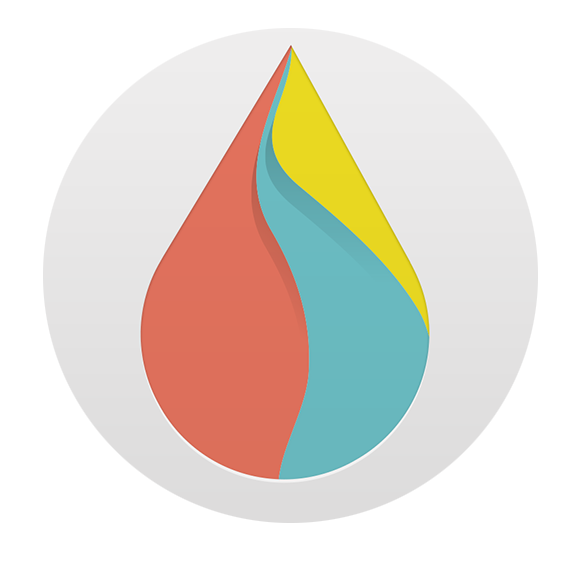


 之前别的例子用的都是端口号465
之前别的例子用的都是端口号465


 看到评论里面的内容,我也解决了问题了
看到评论里面的内容,我也解决了问题了

2019-10-23 15:48
//判断发送情况
if (Mail::failures()){
\Log::debug('Mail not sent');
return false;
}else{
\Log::debug('Mail sent successfully.');
return true;
}
可是这个拦截不到这个错误。